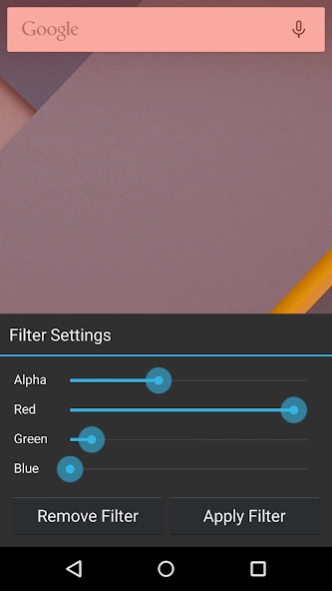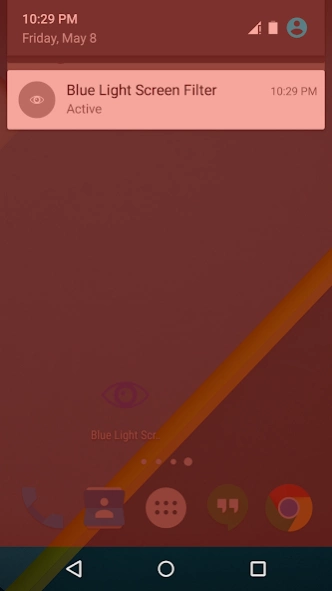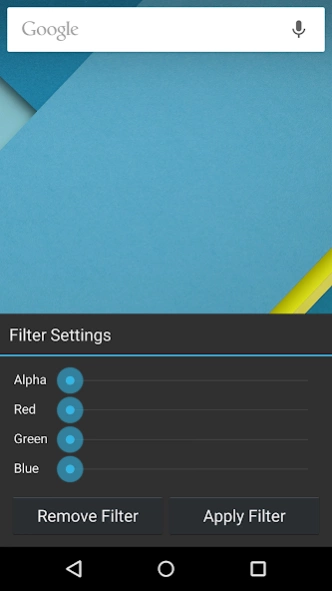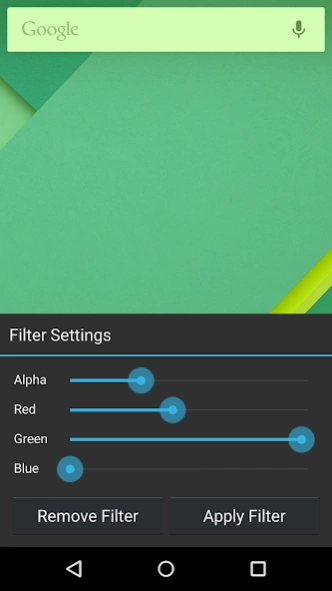Blue Light Screen Filter App 1.1
Free Version
Publisher Description
Blue Light Screen Filter App - Are the blue light of mobile screen wrecking your sleep? This's your app!
This nifty app will adjust the hue of your phone’s display to make it as comfortable as possible to read at different times during the day.
The blue light emitted from electronic devices has tampered with our circadian rhythm and our sleep cycles by blocking the sleep hormone melatonin. Typically, this hormone increases in the evening and helps induce sleepiness at night. However, these devices submit a sufficient amount of light to the brain, which interprets this as an indicator of wakefulness.
Staying connected 24/7 on our smartphones, tablets, and other electronic devices can make us well-informed readers but poor sleepers. Although we stay connected with the world from the privacy of our own home, these devices can intrude on the most intimate time we have to ourselves — sleep. However, according to a recent study published in The Journal of Adolescent Health, wearing a pair of orange-tinted glasses may effectively block blue light from light-emitting diode (LED) screens and prevent disturbing the sleep-wake cycle.
But... what happens if you do not have that tinted glasses?
If you do not have, does not matter! This apps avoid you to be exposed to the device blue light . It is really easy to use and will be very confortable!
About Blue Light Screen Filter App
Blue Light Screen Filter App is a free app for Android published in the Health & Nutrition list of apps, part of Home & Hobby.
The company that develops Blue Light Screen Filter App is myMobileApps. The latest version released by its developer is 1.1.
To install Blue Light Screen Filter App on your Android device, just click the green Continue To App button above to start the installation process. The app is listed on our website since 2018-10-25 and was downloaded 3 times. We have already checked if the download link is safe, however for your own protection we recommend that you scan the downloaded app with your antivirus. Your antivirus may detect the Blue Light Screen Filter App as malware as malware if the download link to com.mymobileapps.screen.filter is broken.
How to install Blue Light Screen Filter App on your Android device:
- Click on the Continue To App button on our website. This will redirect you to Google Play.
- Once the Blue Light Screen Filter App is shown in the Google Play listing of your Android device, you can start its download and installation. Tap on the Install button located below the search bar and to the right of the app icon.
- A pop-up window with the permissions required by Blue Light Screen Filter App will be shown. Click on Accept to continue the process.
- Blue Light Screen Filter App will be downloaded onto your device, displaying a progress. Once the download completes, the installation will start and you'll get a notification after the installation is finished.